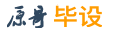uniapp安卓原生Android文件选择器支持多选和单选插件
uniapp安卓原生Android文件选择器支持多选和单选有需要的朋友联系QQ 2729404527
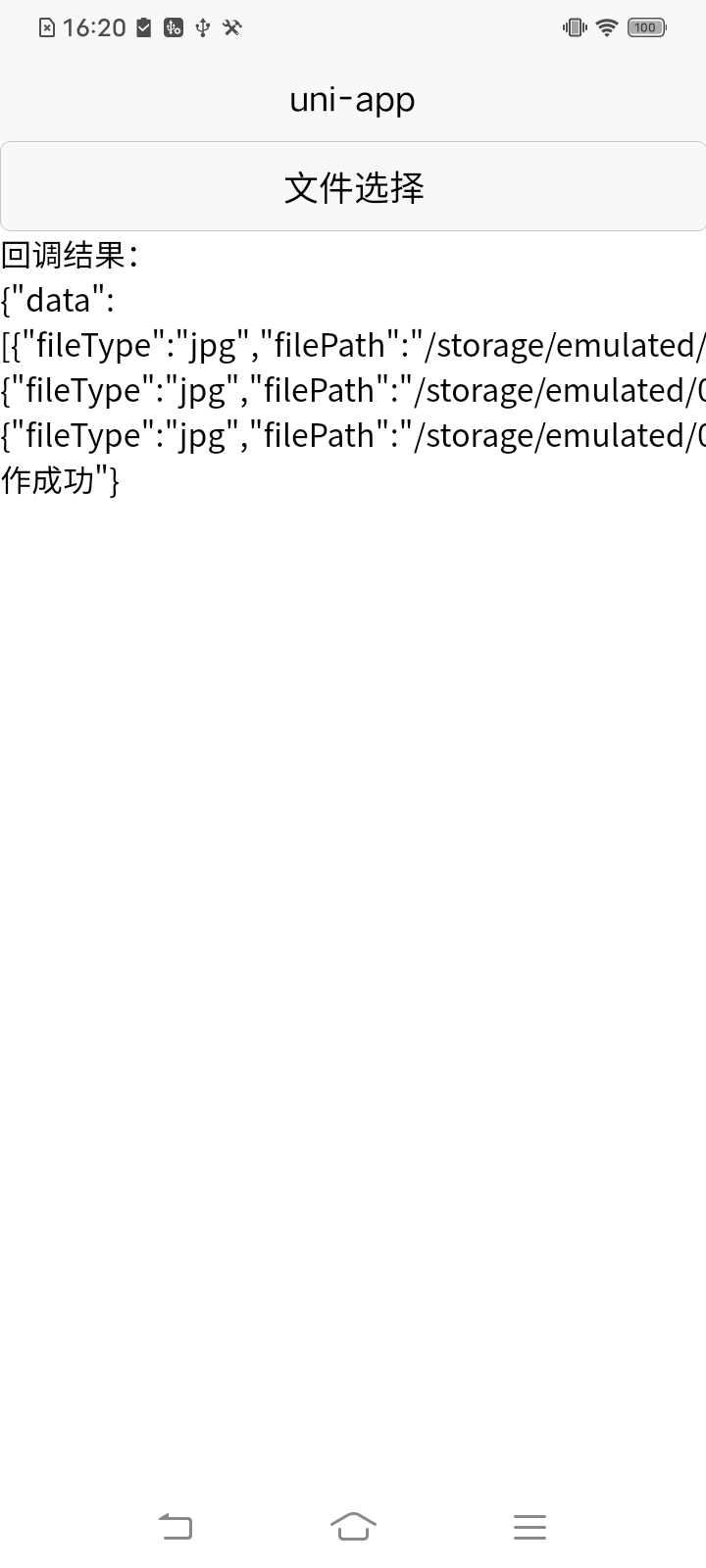

支持多选和单选
温馨提示 如何调用插件
var plugin = uni.requireNativePlugin("yuange-chooseFile");
选择文件
chooseFile() {
const _this = this;
plugin.chooseFile({
multipleChoose: 'true' //是否多选 false单选 true多选
}, (ret) => {
_this.title = JSON.stringify(ret);
console.log(ret)
})
}
回调结果数据格式
单选
{
"filePath": "/storage/emulated/0/Android/data/uni.UNI46583B4/cache/Screenshot_20240908_150554.jpg",
"fileSize": 104803,
"fileType": "jpg",
"fileName": "Screenshot_20240908_150554.jpg",
"code": 200,
"msg": "操作成功"
}
多选
{
"data": [
{
"fileType": "jpg",
"filePath": "/storage/emulated/0/Android/data/uni.UNI46583B4/cache/Screenshot_20240908_150554.jpg",
"fileSize": 104803,
"fileName": "Screenshot_20240908_150554.jpg"
},
{"fileType": "jpg",
"filePath": "/storage/emulated/0/Android/data/uni.UNI46583B4/cache/Screenshot_20240908_150551.jpg",
"fileSize": 104803,
"fileName": "Screenshot_20240908_150551.jpg"
},
{"fileType": "jpg",
"filePath": "/storage/emulated/0/Android/data/uni.UNI46583B4/cache/Screenshot_20240908_150550.jpg",
"fileSize": 104803,
"fileName": "Screenshot_20240908_150550.jpg"
}
],
"code": 200,
"msg": "操作成功"
}